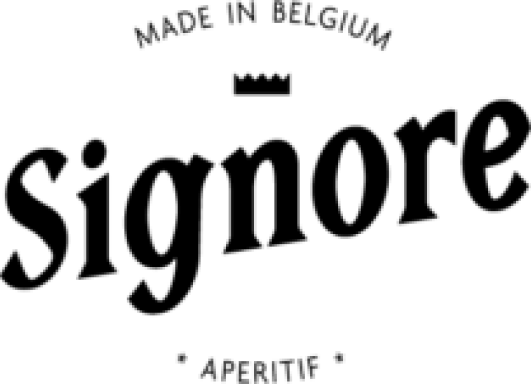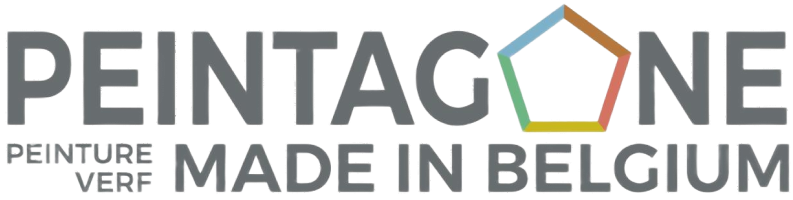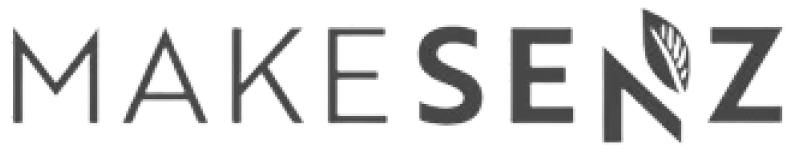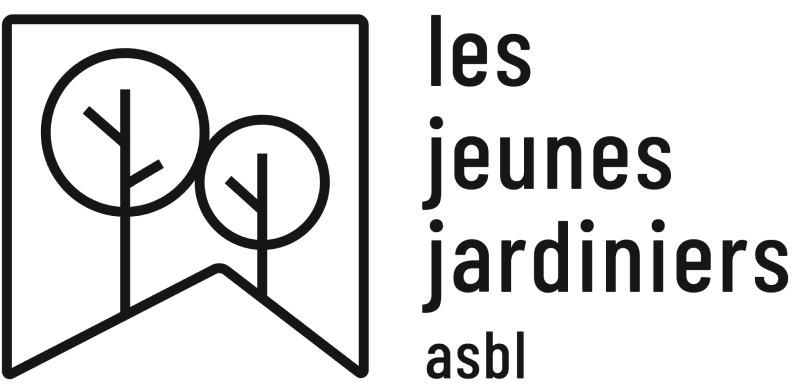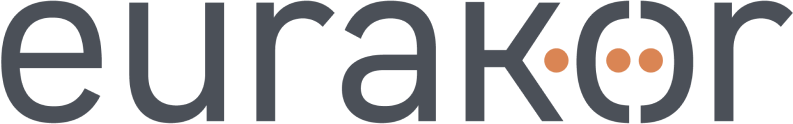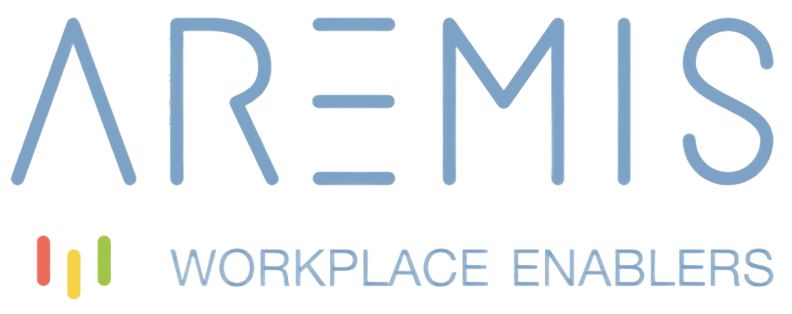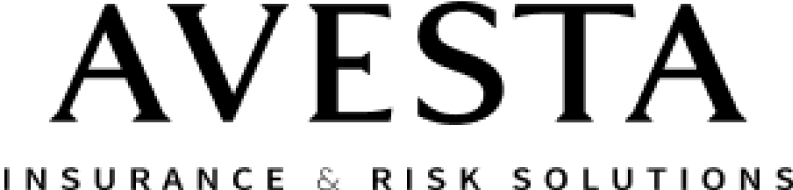The LEAD method
Our method is based on 3 pillars :
strategic visionoperational excellence and continuous mentoring.
Optimize your short-term revenues and ensure long-term performance with our growth lever identification tool, designed by Lead Agency.
We have two objectives :
- Generate maximum qualified leads and build long-term customer loyalty
- Raise the skills of your teams so they can turn them into leaders of tomorrow


Our sectors
expertise
To achieve the ambitious goals we set with our customers, we combine sector expertise with strong skills in corporate strategy, marketing, digital acquisition, data and commerce.
Start-up Agency
Increase your value proposition, differentiate yourself through strong positioning and develop an effective marketing strategy to successfully launch your start-up.
Discover ➤SME Agency
Deploy a corporate strategy based on increased visibility and the digital skills of your teams to drive exponential growth for your SME.
Discover ➤Franchising Agency
Expand your franchise network, streamline your internal processes and maximize your members' chances of success.
Discover ➤Cosmetics Agency
Create a memorable experience at every stage of the customer journey with a high-performance omnichannel approach.
Discover ➤Esthetics Agency
Take full advantage of the opportunities offered by a booming market, thanks to solid positioning and a meticulous strategy.
Discover ➤Healthcare Agency
Adopt a strong positioning and mobilize your community around the long-term benefits of your health innovation.
Discover ➤Fashion Agency
Stand out from the crowd to attract new customers and turn them into fervent brand ambassadors to generate organic, sustainable growth.
Discover ➤A validated method
We are more than a digital acquisition agency.
The Lead Agency method, inspired by the leading consulting firms, is based on a granular analysis of your business, strategic advice from our business mentor and rigorous operational follow-up.
The Lead Agency method, inspired by the leading consulting firms, is based on a granular analysis of your business, strategic advice from our business mentor and rigorous operational follow-up.

Strategic
Vision
You benefit of a total clarity on your company's current situation thanks to our tool : Leader Optimizer ®.
We determine a roadmap which prioritizes high value-added actions that have a direct impact on your business and its growth..
We determine a roadmap which prioritizes high value-added actions that have a direct impact on your business and its growth..

Operational
Excellence
Our technical teams will take care of the implementation of your digital operations..
We brief, monitor and optimize your marketing actions. We have one and only one objective : your growth ! We guarantee a total clarity on costs and results.
We brief, monitor and optimize your marketing actions. We have one and only one objective : your growth ! We guarantee a total clarity on costs and results.

Continuous
Mentoring
We identify areas for development and draw up a growth plan tailored to your company : the Leader Review ®.
You'll acquire new skillsbecome a better leader and seize the best opportunities.
You'll acquire new skillsbecome a better leader and seize the best opportunities.